The following pages provide a description of the basic Pantry Ninja functions and capabilities.
The primary means of moving around the Pantry Ninja app is the ‘navigation bar’ located at the bottom of the screen.
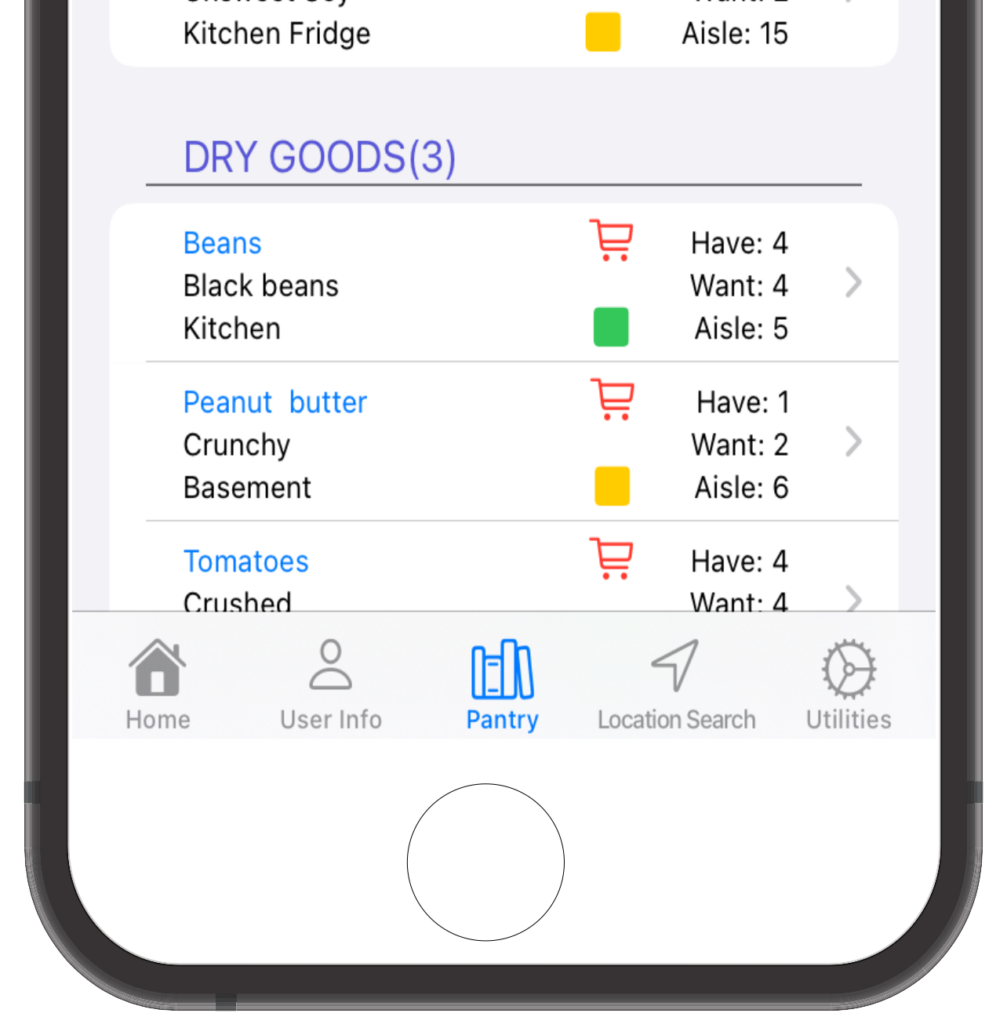
Home: Brings up the user dashboard that displays information about your user level (whether you are using the free version or have purchased upgraded status)
UserInfo: Change user name and store names.
Pantry: Pantry Items Listing (you will spend most of your time on this screen)
Location Search: List your pantry items by their location.
Utilities: Several utility functions, advanced features, and In-App Purchases.
NEXT -> General App User Information